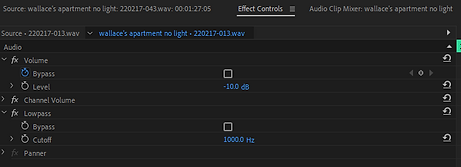Music Video
Skills Audit
Demo Work
Demo Work
Demo Work
Contents
Demo Work
Contents
> Theoretical exploration of the purpose
and application of research
> Secondary research into
music video genres, codes, conventions,
techniques, and theories
> Primary research with the
client to inform ideas development
> Focus group presentation of ideas for
feedback and review via questionnaire
survey
Moving Demo
Tuesday 1st February
In lesson today, I did some practice work on animation to prepare for the upcoming project. The thing I really needed to figure out was the easiest way for me to animate. I think I’ve decided the best way for me to be able to sufficiently animate is to use photoshop to draw each separate component of a scene and to then compile them together later in premiere. This means I can focus on each part separately before inputting them in all together.
When I got home, I first reviewed my survey that I had sent out yesterday. I’ve had around 10 people answer it with a range of ages and genders so I’ve got a vast variety of answers. Thankfully, the majority of the answers agree with what I had initially planned to include in my piece. I’ve also gathered some tips that I can use for my animation as well as other animations that I can check out for inspiration.
Finally, I went back to project 2 and created all the new pages. Now that these are all on my website, I can start to flesh them out and input their information in the coming days.
Wednesday 2nd February
I missed today’s lesson as I had a dentist appointment. But I had already let Nigel know yesterday, and he had informed me that all they would be doing in lesson is ideas development for options project, so I knew I could do the same work at home.
I began my work today with some project 2 production though. Today, I added all the buttons to the new pages that I created yesterday, onto their corresponding navigation pages. Obviously, there is nothing on these pages yet, but it will allow people to see what my upcoming projects will be. After that, I added the new top button to all my pages. This wasn’t too hard to do, but took quite a while as I had to add it to each individual page.
Once I had completed my project 2 work, I went back to my options project. Today, I continued on my character and location design. This allows me to get a rough sense of what everything will look like, additionally, these designs will be used in my PowerPoint that I will used in my presentation, which I will be doing before the end of this week. So once I completed these designs, I added them into my PowerPoint, along with additional description paragraphs.
I finished off my day with returning to my project 4. We haven’t received feedback yet, which worries me slightly as the deadline is in 12 days. Luckily, I have already written all of mine, and my lecturers have told me it is very good, but it would be good to get some proper feedback on it. But today, I went back through my journal and found all the entries that included the writing of project 4. I’ve now put these roughly on my WIX website, so that tomorrow I can present them nicer as the journey to how I created my project 4 essay.
Additionally, I created a 2 second animation of my mine character jumping into one of the portals, this is useful as it gives me a rough example of the animation I’ll be doing. However, it’s also shown me how long it will take, as I spent about 3 hours for only 2 seconds of footage.









Thursday 3rd February
We started the day with looking at project 2. Danny introduced us to the sheets that we would use for Bug testing. This looked quite complicated at first, and I was also slightly annoyed, as I have already done quite a lot of my production, so now I had to go back and bug test all of it.
However, once I started actually doing it, it wasn’t too complex. The hardest part is mainly finding the problems. So far the only problems I’ve encountered are minor ones, such as button or image mistakes, that can be fixed really quickly. I will be continuing bug testing over the coming days.
Then in the second half we were back on options project. Some second years came in and talked to the people who wanted to do animation. This was quite helpful, and the main take away from it is to just keep on persevering.
After this, I completed my PowerPoint for the presentation tomorrow, using the character and location designs that I completed yesterday. It’s good to have this done now, as I’m all prepped for the presentation tomorrow now. Finally, in the lesson, I created a rough animation for a close up that I plan to have, of my character blinking, If I have extra time I will continue to work on this.
When I came home, I first uploaded my presentation onto my WIX website. Then I continued on the project 4 “The Journey” page from yesterday. As I had all the journal entries laid out already, I just had to adjust and re-organise them, so it wasn’t too complex.
Then I moved onto more project 2 work. Today, I created my started on creating my new pages. Today I mainly worked on creating my portfolio page. This mainly incorporated, choosing some of my best work and presenting them on the same page, with some additional writing next to them, explaining a little about them. This took a little while, but I feel it’s definitely worth it, as any potential employers or anyone else will be able to instantly go on this page when they want to see examples of my work.


Friday 4th February
Today was completely focused on options project in lesson. I thought that we were doing the focus groups in lesson today, but I learned that we have to conduct them ourselves outside of lesson. This is not a major problem, but I had not realised it. Either way, I have scheduled to do a focus group online over Discord with a group of my friends in order to complete my focus group. So, after that, I realized we had our feedback on our project 4 back. My feedback was extremely positive and my lecturer said that the work I'd done was up to Distinction standard. I'm extremely happy with this, as it means all the hard work I put in has paid off. I've now uploaded project 4 onto my WIX website as my lecturer said it was already complete.
So then I finally started on my options project. I moved onto my pre-production today and got quite a lot done. I started with writing up my first draft for my script. In total it came to two pages which means there's about 2 minutes of content I need to create alongside the script. It's good to have this script done first as it will aid me when creating my storyboards which I plan to start doing over the course of this weekend.
Then continuing with pre-production, I wrote up my proposal. This wasn't too hard as a lot of the content needed for the proposal I had already written about in my PowerPoint for my focus group. This meant I could use the same information as it was valid for both pieces of work.
Finally with my pre-production, I created my mind maps and mood boards. I had already done a lot of research for my project, but I had forgotten to turn my research into a mind map and mood board, so I did that today. These will help me when looking back at my inspiration further along the project.
I finished off the lesson with doing more animation practice. Today, I continued on the close up of my main character blinking that I had started the other day. Today, I finished off all the frames, coloured them, then exported them from photoshop and imported them into premiere. I was incredibly happy with the results as it looked pretty good in my opinion. All these practices are really improving my animation skills, I believe.
When I got home, I first uploaded all of my pre-production so far onto WIX. This didn't take too long and will help me keep up with my options project work.
I then moved onto more project 2 work. I first continued with my bug testing, and just as yesterday, I only ran into minor problems that could be solved pretty simply. I will be continuing with bug testing as I continue with production as it will help me keep them in time with each other. Then finally, I continued with my production for project 2. Today, I started on creating my Journal pages. Today I started and completed the page for September 2021. This took quite a while as importing all the text and images and then resizing and positioning them was quite a tedious and repetitive task. It wasn't too hard and I really did like the final task, but overall it took me quite a long time.




Monday 7th February
I spent my whole time in lesson today, working and finishing my storyboards. I put immense effort into these storyboards, drawing a storyboard for almost every shot of my piece. I felt it was worth the effort as they will help me greatly, especially as I’m doing an animation. Already having a rough drawing of each shot will help to act as a basis for the final scene. I filled in everything correctly on the storyboards, however the duration of each shots that I planned are only a rough estimate and I feel the duration's that I have put down may not be accurate for the final piece. As once I planned the duration's it was only about 1 minute 30 seconds when it could be up to two minutes. However, I think the duration's are accurate enough for my planning.
When I returned home I first uploaded my storyboards onto WIX as we are having our project check ups this week and it’s good to have my WIX website as updated as possible. I also then added my animation demo’s onto my research page as our lecturers informed us that these were good examples of primary research. Finally I added some more analysis and conclusions of the research I have already done. This is good to add us justifying and explaining the pros of the research is a vital piece of work.
I then moved onto more project 2 work. I started with making my next journal page which was for October 2021. Similarly to the September one this was not too hard but did take quite a lot of time, especially as I had started writing more, as I grew better when writing my journal. Once I had completed that task I moved onto bug testing. Once again, I did not run into many major problems. The only problem that took a while to fix was that my proposal for my options project was not correctly sized to the page. When I resized the gallery slider to one page, the other pages would then not be the right size. In the end, I had to replace the original slider gallery that the screenshots were in and just place the individual screenshots on the page. This was slightly annoying as I felt it didn’t look as good but form follows function.
To finish the day, I wrote up my 300 word summary for my focus group which I had held over the weekend. This finishes off all my research and it was really good to get feedback and constructive criticism on my plans for this project. The people in my focus group were helpful and I feel my project will definitely improve from taking their views into account.
I conducted the actual focus group online as it was the easiest way to get all the people together in one place. I don’t feel this hindered the focus group in any way and I believe all the results and feedback I gained from it will help me to progress my piece now in pre-production and further when I’m actually producing my piece.
Tuesday 8th February
I continued with my pre-production in lesson today. Today, I was focused on my audio script as this goes hand in hand with the storyboarding that I completed yesterday. It took me a little while to complete my audio script mainly as there is a lot of foley, soundscapes and a decent amount of dialogue in my piece. But additionally, I had to do a little more research into audio scripts as I wasn’t entirely sure how to complete it correctly. For example, I initially was a bit unsure of what I needed to put in the cues section as well as the atmospherics. But after a little bit of research and looking back at previous work, I was able to understand it and finished my audio script off well.
I had a little more time in lesson once I’d finished my audio script so I started on my location assessment. As I’m doing an animation, the only location I need is somewhere to record my audio recordings such as the dialogue and foley. Tod do this, I am going to use my own bedroom, as I have black out curtains which should also be effective in helping to block out any potentially distracting or interruptive noises from outside. I wasn’t able to fully finish my location assessment today, but I will finish it as well as continuing with more pre-production in tomorrow’s lesson.
Once I returned home, I first added my audio script to my WIX website. Just as I said yesterday, it’s good to keep this updates, especially as I’m hoping to have my check up meeting either tomorrow or Thursday.
So, finally, I moved onto more project 2 work. I continued with making my journal pages, today being for November 2021. Today’s took me the longest of any so far as I had written the most in these sections, especially as this had been at the start of my music video project. However, the hard work pays off as once I’ve completed all the months it will look a lot better than my journal pages currently. Then once I completed the journal page, I continued onwards with my bug testing. Out of all the pages I did today, I only went through two pages today, but there were no problems in either of them so I didn’t have to write up any bug reports today.












Wednesday 9th February
I was able to have my one to one session today, but first I worked on more of my pre-production work. I finished off my location assessment and then my risk assessment for my audio recordings. I then started my production schedule for my audio recording sessions as well. I was able to get this pretty much completed by today, I just need to fill in the date and time I am going to do it, as I am just waiting for a couple of my voice actors to get back to me.
So, I was then able to have my one to one session. Nigel said that overall my work was very well done, there was just a couple of things I needed to add. One of these things was to add a little intro bit to my pages to kind of explain what I was doing and why at the start of each of these pages. This was to help just push my work up even more and keep my work at distinction standard. The only other thing that I needed to do was to improve my storyboards. I thought my storyboards were alright but as I was told I needed to improve them I did. In order to improve them, I replaced the original images that I had drawn on the paper itself with new images that I compiled in Photoshop. This makes the drawn storyboard look more like what the real thing will look like and this should have improved my storyboards. These new things were not too hard to change and I was able to complete both of them when I returned home.
The final thing I did in lesson was add some of my test animations onto my WIX website. This will act as more of my evidence and will help to show the progression of my work.
When I returned home, I continued with my options project work. I first uploaded my location and risk assessments for my audio recordings. As I had already completed them it wasn’t too hard to upload them and input the corresponding journal sections along with them. To then finish off my options project work, I made my location and risk assessments for when I’m animating. These had to be made separately to the first location and risk assessments as I have to take into account the time I will be working on the computer as animation will take a long time and require using the computer for long stretches at a time.
I finished off my work today with more project 2 work. Today, I made another journal page, today’s being for December 2021. This one wasn’t quite as hard as the others as due to the holidays in December the months journal was slightly shorter. Now I only have to do January and catch up with February so far and then I will have all my Journal pages up to date.
Thursday 10th February
The first half of today was dedicated to project 2 again. Danny was going over people’s work who he felt needed a little bit more work. I was quite worried when he called me up, but luckily the only problem with my work was that some of it wasn’t showing up on my website. I had made a PowerPoint for my WIX research, which I had then embedded into WIX. Whenever I had looked at it, it had been fine on my website, but turns out other people viewing my website weren’t able to view it. This is quite a big problem as it was quite a large piece of work. To fix this problem, I had to screenshot each slide of the PowerPoint and put it into a slider gallery on WIX. Because I had to do this, I made sure to add in buttons for the references as the links on the screenshots would not work. Once I had fixed that problem, I devoted the rest of my project 2 time to bug testing. Once again the only problems I ran into were very minor problems. I did run into the same problem quite a few times today, which was the text blocks and decorative squares not being overlapped on the mobile phone version of the website. Now that I’ve fixed all of those, I am up to date with all my bug testing, although I will continue to do it as I make more pages.
The second half of today I returned back to options project pre-production. Today, I finished off my location and risk assessments for when I’m animating, as well as updating my audio production schedule as well as creating my animating production schedule. The animation production schedule took me quite a while as I had to figure out roughly how long it would take me to animate each shot. I feel I’ve given myself plenty of time to animate each shot, so therefore the only way I should differ from my production schedule should be by getting ahead of schedule, which would be a good thing. And finally, I finished off with making the resources list.
We had no previous experience with this or anything to base it off, so I was left to figure it out for myself. I started with making a basic list of all the equipment and software that I will use. I then made it into a table which covered the items, their location, the amount I will need and when I will need it. I did some research into resource lists online, and used these as a basis for creating my own list. This will be a really useful piece of pre-production as it helps me to understand every item I’ll need and when I’ll need it. This will be especially helpful for audio recording as I’m using a lot of different items for making all the different sounds. The most useful thing that came from today, was I now fully have my schedule sorted out for what I’m doing and when. It took me a while to figure out all the planning of dates and times, especially as I have to record audio next week as it’s when I’ll have access to the equipment, as well as having to synchronise this with the animating time next week. However, I’ve been able to plan everything now, with me animating everyday next week, except for Thursday and the morning of Friday where I’ll be recording my audio.
When I returned home, I started with uploading all my pre-production work from today onto my WIX website. This means I’ve now successfully completed all my pre-production work. However, I will use my last three hour session tomorrow to go over all my pre-production work and make sure it’s all up to the right standard. This is important as I’m aiming for a high grade and pre-production is some of the most important work.
I finished off today with my last full journal page, this was for January 2022. This took pretty much the same time as the rest of the other ones did, but now it allows me tomorrow to finally move onto February so far which will finally mean that all my journal pages on WIX will be up to date. Ones the journal pages are complete, there are only a few more pages I need to complete before all my project 2 production is complete.

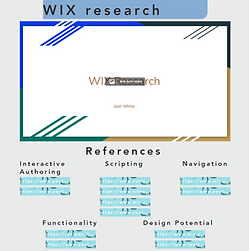


Friday 11th February
Today was our last day for options project pre-production. I had already completed all my work and uploaded it to WIX yesterday, so all I had to do today was check over it all on my WIX and make sure it was all there and accurate. On the whole, it was all correct, but I changed the layout of a couple of my production schedules. I’m quite confident that I’ve successfully completed all my pre-production work.
I spent the rest of the lesson working on my evaluations for options project. I’m only able to write the first four as I’m only up to the pre-production stage, but it’s great to do this now as it will save me time later. However, I will expand these evaluations once I finish the rest of the project.
The final thing I did at College was book out my audio equipment which I need for next Thursday and Friday. Only the Zoom H4n recorder was available to book online, but Ash said if I also wanted the boom mic to just ask him on the day and he’ll be able to provide it then. It’s really good that I’ve booked this equipment in advance as it means, I’m 100% ready for my audio production next week and I won’t need to worry about it until the day.
When I returned home, I finished off my journal work for project 2. This meant making the journal page for February 2022 so far as well as making the Journal Navigation page. This is really great to finish now as it only leaves my drop down menu and about me page to create before I’ve finished my production for project 2.
Monday 14th February
Today was my first day of animating. I made sure to try and stick to my production schedule, because as long as I follow the schedule, I should have my project completed in a comfortable time, with time to spare in case of any errors. I had brought my drawing tablet from home today, in order to use it at College. However, I didn’t realise that to use it, you had to download a couple of features so that it would sync up properly, this was a problem as I did not remember how to do this. So unfortunately I had to resort to using a mouse for today, so that when I got home, I could figure out how to sync up the tablet. But using a smoother brush with a mouse looks just as good, so there were no major problems.
I began my animation, with shots 3,4,5 as these were the first ones on my production schedule. Thanks to all my practice animations, I was able to use my methods of drawing in photoshop and then exporting to adobe premiere and this ran pretty smoothly.
I ran into a couple minor problems, where some of my layers didn’t go over one another as I would have liked, but in order to get my desired look, I had to split my character into pieces on different layers, so that the effect of the World Traveller coming out of the bag would work. However, this was only a minor problem and just meant certain frames of the animation took a little bit longer to create.
By the end of the lesson, I had drawn and exported shots 3 and 4 into premiere, and had drawn the frames for shot 5. This was good progress as this is basically what I had planned on my production schedule.
When I returned home, I made sure to finish shot 5 straight away so that I kept up with my production schedule. As I had time spare, I started on shot 7. This was quite a hard shot and took me a lot of time. I wanted the background to move in time with the character, and I really had to experiment with premiere and photoshop to get my desired effect. In the end, I put my character and backgrounds on different layers and used keyframes to move them at a similar rate. This looked good and I believe gave me my desired effect. Additionally shot 7 had the character landing and then walking in the human world. Doing this entirely in one static shot felt too long for me, so I added in an extra shot of a close up of Wallace between the two as I felt that helped the pacing of the shot.
To finish off my day, I did a very short thing on my project 2. Updating my drop down menu for my WIX website. This now leaves only my about page and to finish off my bug testing before I have completed project 2. I am trying to do project 2 in my spare time between animating so hopefully I should have it completed before half term, which allows me time to double check everything before the deadline.














Tuesday 15th February
I have completed quite a lot of work today. My production schedule informed me that today I’d be working on shots 8-12. These are relatively short shorts, focusing more on the cuts between shots than lots of movements, unlike many of the shots I did yesterday. This meant, they were relatively fast to make as they required less frames. So by my first deadline by 1pm I had completed shots 8-11. This was a lot faster than I expected, so I double checked them, and I was still happy with how they looked so I did not need to change anything for now.
One part of my research came in very helpful today, for my shot 11. In one of my references I had found for research, I had learned for certain movements to look normal, using an arc to keep the object the same length is a useful tactic. And in shot 11, Wallace’s arm moves up. To ensure that the arm would look normal and the same length, I used this arc trick, placing a circle around where his arm movement starts and stops. This was a really useful trick and knowing it saved me a lot of time.
One thing I’ve realised, is I was incorrect when I planned to draw shot 12 today. As, shot 12 requires the rotoscoping video reference, which is not being filmed until Thursday. I have now re-adjusted my production schedule so that I can draw shot 12 on Friday, when I will have the footage. Due to this error, I went over the rest of my production schedule to make sure no other rotoscope footage was placed incorrectly, and thankfully shot 12 was the only error.
To make sure that I didn’t fall behind on my production schedule, and as I had more time due to finishing early, I also animated shots 13 and 14, which I had originally planned to animate tomorrow. However, getting them done early is a good thing. They were relatively harder than the shots I did this morning as they required more movement, but I was able to complete them and was happy with the result, especially shot 13 where I thought the movement looked quite smooth.
One last thing that I’m noticing with my animating as I’m compiling it in premiere, is that the durations I had put down for each shots are quite off. So far, the length of my animation is about double the time then I had planned. This is not great as it means my animation will be longer, but as long as I stick to the production schedule, even if it does turn out longer, I should still be able to get it completed in time. One possibility I think could be the cause of it being longer is that there’s currently no sound. Without the sounds and especially dialogue, I’m leaving some extra time for shots to last so that there's enough space for the Foley and dialogue when I add it in. Hopefully, once I look at editing in all the sound, the durations will get closer to how I initially planned them out.



















Wednesday 16th February
Due to the fact that I was ahead of schedule, I continued with further shots. Today at College I animated shots 15 and 16. Both of these shots took quite a while. With shot 15, Wallace enters the new portal and the scene moves to the next world. The reason this shot took so long was due to the fact that multiple things are happening at the same time. This included, the portal, Wallace jumping and the sign falling off in the background.
In order to do this, I made sure that each of the different components were on a different layer. This allowed me to edit each one of them individually without needing to worry about what else was happening in the scene. This became especially important when I needed the sign to fall at the same time as Wallace jumped. Having them in separate layers meant I could draw them both in their own scene and then line them up in premiere to make sure they were at the same time with each other.
The hardest part about shot 16 was using a mask. To make it appear as though Wallace is emerging out of the portals, I planned to use a mask to cover him before he was revealed. I had used this for shot 15 for when he was jumping in, so I presumed it would also work for shot 16. However, what I hadn’t realised is because I had used keyframes to move Wallace out of the portal, this meant that the crop was also moving with these keyframes. This was very annoying as it meant the crop wouldn’t reveal Wallace it would keep him covered up while following. I tried several things to fix this error, and tried to find videos on how to keep the crop stationary, but nothing was helping. In the end, I had to go frame by frame and animate the crop so that it stayed in the same position it would be if it was stationary. This was quite annoying and took a long time which could’ve been used on other shots but it had to be done, and I think the outcome that it produces was worth the time it took to do it.
I unfortunately then had a driving lesson, which lessened the amount of work I would’ve liked to do today. But when I had been working in College, I realised, similarly to when Wallace lands in the human world, the scene needed a close up linking shots between shots 16 and 17. This new shot which I’ve named shot 16.5 is a close up of Wallace’s hands as he grabs the lamp. It’s unfortunate that I’m only realising these shots are required now as realistically, I should’ve realised in the pre-production stage, but when the animation is moving in front of you, it really shows what’s needed and what isn’t, so adding these scenes in now is definitely better than if they weren’t there at all. I made sure to animate this shot in the evening when I got home, so that I could stay ahead of my production schedule. Luckily, it wasn’t too long of a shot so I was able to get it done relatively fast.
I’m recording my audio tomorrow, so in preparation I collected the majority of my objects for my foley as well as cleaning the room I am recording dialogue in, so that it is safer as I stated on my risk assessment.























Thursday 17th February
I had a little time in the morning before I started recording audio today, so I used it to continue animating. I worked on shot 17. This was a relatively short shot as it was simply Wallace jumping into another portal, based over the should of the alive sofa. And by now I’ve had quite a lot of practise with making Wallace jump into a portal so I was able to complete this shot successfully.
I then moved onto shot 18, however I did not have enough time to finish the shot, and so I will continue from this shot on tomorrow.
I then went to collect my equipment. Ash had informed me that even though the boom mic wasn’t able to be booked on the system, I would still be able to book one out on the day. However, this didn’t seem to be the case as I ended up with one of the shotgun mics instead. This is not too big of a hindrance and I can still get all the audio recordings I need with this mic, however I have more experience with the boom mic and so I had hoped to use that. The actual recording of the dialogue went very smoothly and I was shocked by how quickly I got it done. All and all it took me about an hour. I knew I didn’t have much dialogue but I was still surprised by this. I made sure to get many different takes for each line and additionally got some emotional noises to Wallace such as shock or scared just in case I wanted to implement additional sounds throughout the piece.
Unfortunately, about 3/4 of the way through, it did start to rain a little bit. This was unlucky as it meant the conservatory amplified the noise and it could be heard with the mic. Luckily, I had prepared for this and had my back up location ready, so was able to transfer the equipment and actor to the new location, and soon the rain cleared up and we were able to return to the original location. I made sure to get background noise of both different locations as they differed ever so slightly.
I then did record my base for the rotoscoped shots. However, I am unsure if I still want to include this much rotoscoped animation within the piece. By animating it frame by frame so far, I have improved my skill and I feel as though having fully rotoscoped characters would draw the audience out of the reality of the world. Although this had initially been a reason for using it, to show a clear difference between Wallace and other characters. I’m now thinking that it will be too much of a difference which won’t look normal. Instead what I think I will do is, I will take new videos of my own mouth mouthing the audio that I recorded for the human shopkeeper, kings and alive sofa and use that as a base for rotoscoping the mouth, as those characters are the only ones who mouths move. That way the talking will look normal and I’ll still be able to practice my rotoscoping skills as I had planned initially.
Finally, I ended my day by logging my audio recordings. This was a little awkward as I only had audio visual logging form and there is no visual for these as it is animated. However I filled in all the parts I needed to and I will check with the first lecturer I see and ask them if there is another specific piece of information I need to fill out.
I will be recording my foley and soundscapes tomorrow morning.















Friday 18th February
The weather has been absolutely dreadful today, which meant that college was shut for the day. Today is the last day before half term and I was supposed to return the equipment that I had been using for audio recording today. However, due to the horrible weather, it means I couldn’t get into College to return the equipment. However, this is kind of a blessing in disguise as it means I now have access to the equipment until the 28th of February. Which means I have a lot more time if I want to add and record more audio.
I did do my audio recordings today and I was fairly happy with how they went. Due to the weather and rain once again making my primary location unusable I once again had to use my secondary location. This wasn’t a tragedy and I was still able to get my recordings done successfully. I listened over them as I was doing my logging and on the majority, I was pretty pleased with them. However, I think I will re-record a few as in a couple of them you can hear the faint weather in the background. However, this is not too bad as I now have quite a long time to re-record stuff if I need to.
For the rest of the day I returned to animation. I started with shots 18 and 12 which were the shots that I still needed to complete for my production schedule. Shot 18 was fairly easy to do as it was largely just the alive sofa ever so slightly moving around. However shot 12 was fairly more complicated as it involved the human shopkeepers arm coming up from behind the desk and placing the bed onto it. I had to redraw the frames a couple of times as I did not immediately grasp the movement of the arm. As the arm raises the bed is in the front of the hand but at the end it is under the hand. In the end, I needed to add a transition frame, a frame where the bed switches from onto to underneath the hand and once I’d figured that out the sequence looked a lot nicer and cleaner. Now that I’ve done these two shots, I’m officially over halfway through my animation.
As I had a little spare time, I moved onto shot 19 as to keep ahead of my production schedule. This is a fairly complex shot and so I wasn’t able to finish it today, however, I’ve been able to align enough pieces of the shot so that tomorrow I only need to finish animating the king before the shot is complete. I’m really enjoying this project so far and I’m fairly confident with how I’m progressing with my work.














Saturday 19th February
I was able to complete shot 20 which brings me back in sync with my production schedule. This was a relatively easy shot to do, especially as I could repeat king 1’s movements that I had drawn yesterday. Aside from that all I had to do create new arm movements for king 2 and I was done. After adding It to the premiere file, I’m ready to continue with production tomorrow.
The last thing I did today was upload my final essay for project 4 onto my WIX website. This pretty much finishes the project 4 for me.









Sunday 20th February
I’ve done quite a lot of work today. I began with shot 21 and 22 which were quite complex. Within this shot I had a lot of components all happening at once. The king needed to be moving, luckily, I could repeat the movements I had used for him in shot 19. This thankfully saved me a little bit of time. But I also needed, Wallace moving as well as the table and plates on the table. To achieve this I created three different layers. On the first layer was Wallace, where I draw 6 different frames for him, which could then be played normally, placed the shots backwards and then repeated, to make it look as though Wallace was pulling something into his bag.
For the table and plates, I then used a technique I had used previously with Wallace jumping into the portal. This technique included using keyframes to move the object and creating a crop so that the object disappears. This took quite a while as the time it took for the table to move meant controlling the crop frame by frame, this process took me quite a while to keep the crop consistent between each frames.
The actual drawing and editing of shots 23 and 24 were actually quite easy as they are quite short shots and not much movement happens. However, I ran into quite a big problem in the editing process of them. When trying to render the whole piece, an error kept popping up saying that the movie was unable to be compiled. This was extremely worrying as this premiere folder had all my work in it. Before I did anything else I first exported the piece so far, as well as uploading the premiere folder onto google drive, just in case anything went wrong while I was trying to fix the problem. I first tried restarting my computer to fix the problem but it was not working. I then watched a video to try to help me and the video told me to look for which part of the video wasn't rendering. This helped me discover that the problem was one of the portal clips not being able to render. After more experimenting I realised it was only the latter half of the clip that wasn’t rendering. To fix the problem, I cut the clip where it wasn’t rendering and moved the cut second half onto a different layer. This helped to clear up the problem and thankfully the premiere was now able to be rendered properly.









Monday 21st February
I was taking a break from animating today, so I looked at some of the other project work I needed to complete. I have already completed my essay for project 4 so I only had project 2 work that I needed to complete. I started with creating the last new component that I needed for my website which was the about page. However, as I was creating the page, it felt more and more as if the stuff I was writing about didn’t actually provide any useful information for my website. So after some debating I decided to change the about page into a contact page. This way there was still a useful addition to my website and the planning for the about page could instead be put into the contact page.
Finally with project 2 I did some more bug testing, as I had previously finished the bug testing for all the previous pages it meant the only page I had to bug test was the contact page I had just made. Luckily, there was nothing to change, so all my bug testing is now complete.
Thankfully, the weather had cleared itself up today, so I was finally able to finish my audio recording. Today, I recorded the natural outdoor sound as well as the sofa and furniture falling sounds that I couldn’t record on Friday. This now technically means that all my audio recording is complete. However, I was listening over some of the audio recordings I had done on Friday and I realised a lot of them were much quieter than the sounded while recording. I think this is due to the microphone I am using as I think the mic is more lenient towards dialogue recording. However, I will not let this hinder me. I’m planning to re-record some of the foley over the coming days. But additionally I may practice with some and see if turning the volume up in post production is enough to make them sound good.
Tuesday 22nd February
I continued with following my production schedule today, which meant I was drawing shots 25-28. This wasn’t too hard as the majority of these shots were close ups which meant less was happening in the background of the scenes. I was able to complete these shots in plenty of time and didn’t run into any problems. Once again a portal scene occurred in shot 28, which meant I could use my past experience with these scenes. Luckily, the problem with rendering didn’t happen again, so I’m hoping that was a one off situation.
If all goes according to plan and I follow my production schedule, then my animated part should be completed by tomorrow. This is excluding the rotoscoped mouths which I will still need to do, but the rest of the scenes will all have been completed.












Wednesday 23rd February
I’ve officially finished my animation, with each of my scenes being animated. The only last thing I need to create are the rotoscoped mouths which I will animate over the next two days and import before starting on audio editing next week.
So, today I animated shots 29, 30 and 31. Shot 29 was not too hard as it was mainly just Wallace falling out of the portal. I have done this several times before already and so have quite a lot of experience with it. All I needed to do for this shot draw a new pose for Wallace and then construct the movement. I also added in slight movements in Wallace’s arms after he landed just to add more liveliness to the shot.
Now, shot 30 took me absolutely ages. The shot starts with Wallace’s bag ripping and then the furniture spilling out. I started with animating the furniture. For each piece of furniture I gave them 10 frames to fly out of the bag, as I felt as though they should fly quite quick to show the power they’re flying out of the bag. This part was not too hard as I simply copied the drawing 10 times and adjusted the positioning and angling to show how the furniture was moving throughout the air. The next bit, showing the bag ripping was the part that took me quite a long time. I started with the part where the bag actually breaks open. I chose 6 frames for this, similarly to the furniture I wanted to show the speed. This part took quite a while as I needed to draw the different stages of the bag ripping in each frame. Then for 12 frames before the full rip, I animated slow thin rips throughout the bag to show the progression to the big rip. This took quite a while as I had to slowly animate each line getting slightly bigger with each frame. However, I’m extremely happy with how this shot turned out and the time I put into it was definitely worth it.
I finished animating with shot 31. Initially Wallace was supposed to shrug while looking at the camera, however I changed it to him waving as I felt this fit Wallace’s personality better. To achieve the look of the camera pulling out, I had to put the frames into a separate premiere folder and then export them as a whole so that I could control the keyframes with its scale. I had previously done a similar thing to get the look of Wallace walking in the human world so I knew what I was doing. Additionally, doing it this way also helped in achieving the fade to black which I simply used the opacity keyframes, which I have used in many other projects.
Finally, I ended with constructing a page for the credits. To do this I simply made the credits on photoshop using the text tool and then used opacity and movement keyframes to animate the credits moving up the screen and then fading to black. This was a simple thing to do, but I feel it adds a lot to the piece and I really like the effect and look it creates.
























Thursday 24th February
I’ve taken a break from animating today and plan to continue with rotoscoping mouths tomorrow. So today, I started with testing some of my foley audio recordings. I put them into premiere and turned the volume of the recording up and that fixed the problem of some of them being too quiet. This is really good to know as it means the ones I need to re-record will not be as many.
I then moved onto project 2 and uploaded all of my production evidence onto my WIX website. This involved adding the journal entries along with the relevant images. This was not too hard to do but did take a while. However it is a vital piece of work to do as it shows all the work I conducted throughout the production process.
All I’ve got to do left for project 2 is upload my bug testing and write my evaluations and then I will have completed the project.
Friday 25th February
I completed all 4 of my rotoscoped mouths today. It feels really good to get this done as it now means all of my animating for options project is complete. This will now allow me to move onto audio editing next week. Rotoscoping the mouths took me quite a while as the mouth shape would change subtly each frame. However, this effort is definitely worth it as having rotoscoped features is really good in the piece as it shows a wider range of variation and helps with showing the dialogue.
I ran into a little problem when implementing the mouths into the premiere folder as for the king’s line the mouth was filmed straightforward but the character was actually too the side. I really should have considered this before filming the rotoscope base. But unfortunately I did not realise this error until after I had rotoscoped the mouth. However, I figured out a solution to this problem after a bit of experimenting in premiere. In the end I decided to use the crop tool and remove half of the mouth. This allowed me to place the right half onto the side of the king’s face and that made it look a lot better and made a lot more sense.
I finished with creating logging sheets for my animated segments. I do not know if this is necessary as it is an animation as opposed to a live action where you would have a shoot but I feel it’s best to be better safe than sorry.
Overall I’m incredibly happy with my animation and I believe the effort I’ve put in has really paid off.






Monday 28th February
I then moved onto my options project once again. Now that I have completed all the animation segments I moved onto sound editing. I began by adding in all my dialogue. I chose to do this in premiere, as I knew there was a possibility that I would have to either extend or shorten certain shots in order to have them be in time with the visuals. There were two places where I needed to extend the visuals, being Wallace’s first line and when Wallace is in the alien store. This was not too hard to do as I could just repeat frames so that Wallace’s mouth continues to change.
However it was at the King’s dialogue where I had a little struggle. At first once I put their dialogue in, I felt there was an uncomfortable gap between their arguments and the space between the dialogue was too long. However shortening the visuals is not as easy as extending as The movements of the kings arms would come out of sync if I just deleted the frames I didn’t need. What I was able to do was delete some of the frames and make it so the king doesn’t move his arm up as much before lowering it. This left me with only a slight gap between the lines and the conversation between the two flowed a lot better.
Once I finished putting all the main dialogue in I moved onto the extra dialogue such as Wallace’s crying or the king’s muffled arguing. The majority of this was pretty easy thanks to my planning but once again the king’s gave me a little trouble. I had originally planned to just have my actors do muffled speech while recording and then play it on a low volume. However, once I put this in it didn’t sound as good as I thought it would. So instead I did some research and found the audio effect Lowpass which gave the audio a more muffled echoed sound which was more like what I had originally intended. I used that on both of the sections and thankfully it worked well.
Once I had finished on dialogue I moved onto foley, although I was nearing the end of the lesson so I couldn’t do much. I was able to add in my sounds for both the portal and Wallace’s Thuds. For both of these I used the technique of layering that I had discovered in my initial research. For the portal I used the same audio twice but with one pitched up and one down layered over one another. This sound layered like this gave it a robotic artificial sound, which I actually believed worked quite well. Then for the thuds, I mixed my two different thud sounds, with the hard and the soft thuds and slightly altered their volume to create one thud which sounded like it had more impact. I was pretty pleased with my audio editing today and plan to move onto my soundscapes tomorrow.